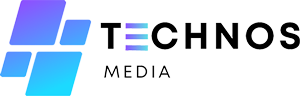Cell phone features meant to increase their lifetime change with their evolution. Recently unveiled with a Google Pixel Feature Drop, one such capability caps the battery charge on your phone at 80%. Although some may find this contradictory—why would anyone choose to restrict their phone from charging to full capacity?—this minor adjustment greatly extends your phone’s battery life. The long-term life of your gadget may be much improved if you can afford to turn on this capability.
What is the definition of bypass charging, and what is the mechanism of action?
Bypass charging is an essential ability for this battery improvement. Once the charge hits 80%, bypass charging lets your phone grab power straight from the outlet instead of running from its battery. Although some may find maintaining the battery at barely 80% illogical, this technique is meant to lower battery wear and tear, increasing its lifetime.
“Your phone no longer depends on the battery to remain powered up once it hits 80% with bypass charging,” says a source. “Instead, it makes direct use of the power straight from the outlet, so avoiding the continuous cycle of charging and discharging that might compromise battery life.”
Why Does Phone Overcharging Matter?

Most people find it normal to charge their phones overnight, leaving them hooked long after reaching 100%. Your battery would prefer a different cycle of charging and discharging, though. When your phone plugs in, the battery begins a fresh charging cycle every time. These cycles progressively lower the capacity of the battery to retain a charge, causing it to degrade faster.
“Leaving your phone plugged in when it’s already at full capacity may seem harmless, but over time, it reduces the battery’s efficiency,” explains an expert. Regularly charging your phone to 100% causes wear and tear and reduces the battery’s capacity.
This is particularly true if you let your phone drop to 0% before charging it. Combining frequent deep discharges with full charges accelerates the deterioration process.
What advantages does charging your battery at 80% have?
The 80% limit is about maintaining your phone’s battery life so that it does not always cycle between full charge and depletion. It is not only a numerical game. Once you hit 80%, your phone moves to bypass charging and draw straight from the plug, therefore maintaining the health of your battery.
Keeping the charge around 80% helps you avoid “battery cycling,” in which case the battery constantly charges and drains. “This greatly lowers the cycle count your battery runs through, extending its lifetime directly.”
This is fantastic for the battery’s lifetime and for controlling temperature. Phones may create heat during charging, especially when running at full charge. By skipping the battery, the phone operates cooler, eliminating needless heat generation.
How Effective Is Pixel's Charging Optimization?
Google debuted this capability on its most recent Pixel models. Available in the December update, the new charging optimization option lets users restrict the amount their phone will charge, preventing it from reaching 100% until absolutely required. Pixel’s method differs from other phones that always employ bypass charging.
A source notes that whereas some phones with bypass charging engage it as soon as they are plugged in, Pixel’s bypass charging only kicks in when your battery hits 80%. “This gives users a balance of having a charged device when they need it but also using the health benefits when they don’t.”
Why Does Your Phone Need Battery Health?
The state of a smartphone’s battery is often disregarded until it’s too late. As the battery ages, you will start to see a decline in your phone’s performance. If the battery always functions at full capacity or is regularly reduced to 0%, your phone will lose charge faster, overheat, or perhaps unexpectedly shut down.
Battery life should first concern everyone who spends long hours on their phone or owns a few-year-old device already used. Turning on capabilities like the 80% charge restriction will help your battery last longer and prevent future expensive replacements.
How might one activate the 80% Limit and Bypass Charging?
Ensure your Pixel phone gets the December update—currently under rollout—to enable this function. Once you have it, work through these guidelines:
- Navigate your Settings menu.
- Guide to Battery.
- Choose optimization of charging.
- Turn on the use of charging optimization.
Once turned on, your Pixel will charge to 80% and switch to skip charging when plugged in, extending the battery’s lifetime.
Is this minor adjustment genuinely worth it?
Although limiting your phone’s charge to 80% seems odd, this small change can have significant long-term effects. Enabling bypass charging and the 80% charge limit will help you prolong the life of your battery, keep your phone running cooler, and prevent needless battery degradation.
“Just like how we maintain our cars or other gadgets, maximizing the lifetime of your phone depends on properly caring for its battery,” advises a specialist. “Features like bypass charging are a step in the proper direction for helping phones stay reliable longer.”
Using this function can help you maximize the life of your phone and increase its health if you often near an outlet or leave your phone plugged in for extended periods.