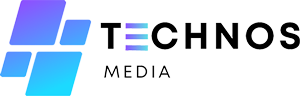You’re not alone if you’ve ever wondered why BitTorrent is moving slowly with NordVPN. Using NordVPN as a VPN service sometimes reduces torrenting speeds, even though users normally prefer this technology for its rapid file sharing. Users should avoid extended download times when they want big files, software updates, or music albums since this is the exact opposite of what they need.
You want to know why NordVPN causes your BitTorrent torrents to drag and what steps you should take to resolve this issue. This piece simplifies the process by analyzing speed-degrading elements before presenting solutions to restore quick torrenting service.
What’s Happening with BitTorrent and NordVPN?
It is essential to comprehend the basic operational principles of BitTorrent and VPNs before understanding the reasons behind their speed reductions.
What Is BitTorrent?
BitTorrent is a protocol that enables users to transfer large files between internet users through its specialized rules. With BitTorrent, you do not get your data from a single server because it divides files into fragments, which each peer downloads separately. The downloading speed increases are proportional to the number of peers participating in file sharing.
The speed of a BitTorrent download depends on multiple elements, including the number of users sharing the file and the speed of the internet connection. So, if you’re seeing slow speeds and wondering why BitTorrent is moving slowly with NordVPN, it’s important to rule out everything affecting your connection.
What Is NordVPN?
NordVPN functions as a tool that directs internet traffic through a protected network tunnel where it receives encryption. With VPN technology, your online data remains invisible to cyber attackers and the national government. Your internet speed may suffer from VPN usage regardless of the online activity, but BitTorrent use especially affects VPN performance.
Your traffic is directed by a VPN server during use, which creates additional steps that result in slower connection speeds. Data must travel through additional servers as the procession extends between the origin and destination. The combination of encryption with the redirection process through servers could result in decreased speed performance.
Why Is BitTorrent Slower with NordVPN?

So, if you notice that your BitTorrent is moving slowly with NordVPN, several things could be to blame. Let’s go over the main factors that can slow you down.
1. The Encryption Process
Topics covered by NordVPN include a main feature that uses encryption to protect data. The encryption technique makes your data unreadable to unauthorized users through its secure process, which delivers privacy and security benefits. Data encryption requires conduit space that leads to reduced connection speed in networks.
NordVPN implements AES-256 encryption because it stands as a highly secure protection system. Tisde? It’s also resource-heavy. The amount of encryption your computer can handle will affect the available bandwidth, resulting in reduced torrenting capability. The differences between network speeds become visible for users with fast internet plans.
2. Server Location Matters
Upon connecting through NordVPN, users do not automatically choose the server nearest to them. Users must specifically choose a VPN server based on locations worldwide, even if it does not involve their local network. Data transmission distance becomes longer as your server location grows further from your current position. Latency problems known as lag can develop when you establish a connection to NordVPN.
Your connection speed will decrease when you use NordVPN to choose an Australian server because your data needs to travel across a wide geographic distance, beginning from the United States. The further away your server is, the greater the delay, and the more likely it is that your BitTorrent is moving slowly with NordVPN.
3. Not All Servers Are Created Equal
NordVPN’s server lineup contains units that do not support torrenting. Some servers function best for normal browsing activities, but P2P (peer-to-peer) file-sharing servers exist to support BitTorrent operations particularly. The speed of connections will decrease when using a server that does not support P2P activities, especially during busy periods when numerous users access the same server.
So, if you’re experiencing slow BitTorrent speeds and wondering why BitTorrent is moving slowly with NordVPN, it’s worth checking whether you’re connected to one of NordVPN’s servers optimized for P2P traffic. These servers are less likely to be congested and can provide a better experience for torrenting.
4. ISP Throttling
Using throttling, Internet service providers deliberately throttle specified traffic types, including BitTorrent downloads. Your ISP uses downloads through BitTorrent as a basis to decrease your overall download speed. Few users find this pacing system concerning because their internet connection speed remains swift.
Using a VPN prevents throttling from your ISP, as encrypted traffic stops them from viewing your activities. Your ISP remains unable to track your online activities using a VPN system; however, it still possesses the ability to slow down all VPN-based data transmission. A few intelligent Internet service providers have developed systems to detect VPN traffic, which they have reduced.
A VPN does not prevent your ISP from continuing speed restrictions on BitTorrent connections despite the added security.
5. VPN Protocols: Which One Are You Using?
NordVPN offers several VPN protocols, such as OpenVPN, IKEv2/IPsec, and NordLynx (based on WireGuard). Each protocol has pros and cons regarding speed and security.
- OpenVPN: It’s the most secure and widely used protocol but can be slower due to its encryption methods.
- IKEv2/IPsec: It’s generally faster but less secure than OpenVPN.
- NordLynx (WireGuard): This newer, faster protocol is great for torrenting.
If you’re experiencing slow speeds and wondering why BitTorrent is moving slowly with NordVPN, switching to NordLynx may give you a significant boost in performance. It’s optimized for faster speeds while maintaining strong security, making it a great choice for torrenting.
6. Too Many Peers or Overloaded Servers
Another common issue with torrenting is connecting to too many peers. BitTorrent relies on seeders (people sharing the full file) and leechers (people downloading the file), and the more peers you’re connected to, the faster your download should go. However, if you’re connected to too many peers—especially those in far-off regions with poor connections—you could experience slower speeds.
Sometimes, the issue might not be your setup but the server you’re downloading from. If the VPN server you’re connected to is overloaded with users, it could slow down your speeds.
How to Speed Up BitTorrent with NordVPN
After discussing different possible speed-reduction factors, the following sections present efficient methods to restore BitTorrent download speeds to their maximum potential.
1. Choose the Right P2P-Optimized Server
The NordVPN network contains dedicated servers for P2P file sharing. The servers have been tuned for P2P traffic, reducing the likelihood of heavy traffic while boosting torrenting speed performance. Once you use NordVPN, please select one of their P2P server connections. NordVPN provides a simple way to find P2P servers through its application.
2. Pick a Server Near You
Selecting an adjacent server location will decrease response delays for your web surfing experience. Data transfers from your device to the server become quicker when you select a server near your current location.
3. Switch VPN Protocols
Moving from OpenVPN to NordLynx may resolve the problem of slow speeds. OpenVPN provides ideal speed performance through its strong security design, making it an excellent option for torrent users.
4. Use Split Tunneling
Split tunneling, available through NordVPN, enables users to select specific applications that will go through VPN encryption without affecting other network data. The split tunneling feature creates additional network capacity by allowing selected traffic to bypass VPN encryption, reducing server strain and thus increasing BitTorrent performance.
5. Avoid ISP Throttling
The BitTorrent traffic you send will receive protection from NordVPN if you believe your Internet Service Provider is restricting your downloads. Your ISP cannot identify the purpose of encrypted torrent traffic because encryption conceals your activities. You should try changing your VPN server or protocol when a single server speed drops because throttling from your ISP may be the reason.
Final Thoughts
If you’re wondering why BitTorrent is moving slowly with NordVPN, rest assured that you’re not alone. It’s a common issue, but it’s usually fixable. By choosing the right server, using the fastest VPN protocol, and checking your ISP settings to make sure your connection isn’t being throttled, you can get back to smooth, speedy torrenting in no time.
With some fine-tuning, you can enjoy the benefits of both BitTorrent and NordVPN without sacrificing performance. Happy torrenting!