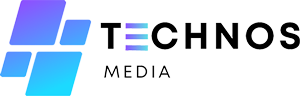A good password manager is an essential tool in today’s digital age. It offers a secure alternative to sticky notes, reused passwords, or the constant hassle of resetting forgotten ones. A reliable password management app for your Mac can streamline your online activities, whether shopping, banking, or working while ensuring your data remains safe and accessible.
Which Password Manager Reigns Supreme?
We tested several password managers on macOS to determine which ones stand out regarding security, usability, and value. 1Password takes the crown as the best password manager for Mac, delivering a blend of robust features and an excellent user experience. For those seeking a budget-friendly or free alternative, Bitwarden is a fantastic choice, while Apple Passwords shows promise for Apple ecosystem enthusiasts.
Let’s dive into the best options available right now.
1Password: The Best Overall Password Manager for Mac

“1Password continues to set the standard for password management on Mac, offering premium features at competitive prices.”
1Password is a favourite among Mac users for its comprehensive feature set and seamless device integration. While it lacks a free tier, its paid plans are reasonably priced at $2.99 per month for individuals and $4.99 for families of up to five users. A 14-day free trial is available to help you decide if it’s the right fit.
Key Features of 1Password:
Multiplatform Access: Available as a desktop app, web vault, or browser extension (compatible with Safari, Chrome, Edge, Firefox, and Brave).
Robust Storage: Save and secure logins, credit cards, identities, and unique templates for items like medical records and router credentials.
Security Alerts: The Watchtower tool flags weak, reused, or compromised passwords.
Travel Mode: Temporarily hide sensitive data for added security during trips.
Third-Party Integrations: Privacy Cards for secure online payments and Fastmail for email aliasing (additional subscription required).
1Password employs AES-256 encryption, protecting your vault behind a master password and a Secret Key. With features like biometric unlock and 24/7 support, it’s no surprise that Mac users continue to rely on 1Password.
Bitwarden: Best Free Password Manager for Mac
“For a free, open-source solution that doesn’t skimp on features, Bitwarden is hard to beat.”
Bitwarden is our top recommendation for a free password manager on macOS. It supports unlimited items and devices, making it a standout among free offerings. For just $10 annually, users can upgrade to a premium plan, unlocking features like encrypted file sharing and vault health reports.
Why Choose Bitwarden:
Unlimited Syncing: You can access your vault across multiple platforms, including a Mac desktop app and browser extensions for Safari, Chrome, Firefox, and more.
Advanced Sharing: Share text and items securely with Bitwarden Send.
Security Tools: Username generator, email aliasing, and data breach reporting.
Emergency Access: Premium users can assign trusted contacts to inherit their vault.
With AES-256 encryption and open-source transparency, Bitwarden combines strong security with excellent functionality. It’s perfect for users seeking a reliable, no-cost password manager.
Apple Passwords: Ideal for Apple Ecosystem Users
“Apple Passwords is a promising entry-level solution, seamlessly integrated into the macOS experience.”
Apple Passwords, an evolution of iCloud Keychain, is free with macOS Sequoia, iOS 18, and iPadOS 18. While not as feature-rich as third-party managers, it’s a convenient choice for users deeply embedded in the Apple ecosystem.
Features to Note:
Built-In Integration: Automatically generate, save, and autofill passwords and passkeys across apps and browsers.
Security Alerts: Notifies users of weak or compromised passwords.
Wi-Fi Credential Storage: Keeps your network logins handy.
Sharing Capabilities: Share credentials securely with trusted contacts.
However, Apple Passwords needs more advanced options like secure note storage or identity autofill, making it less comprehensive than alternatives like 1Password or Bitwarden.
WordPress: Best Premium Password Manager for Mac
“NordPass strikes a balance between ease of use and advanced security at a competitive price.”
WordPress offers a polished experience for Mac users with free and paid plans. While the free tier is limited to one device login at a time, the premium plan (starting at $25 annually with discounts) unlocks valuable features.
What Sets NordPass Apart:
Comprehensive Storage: Save logins, payment details, and personal information.
Data Breach Monitoring: Stay informed about vulnerabilities affecting your accounts.
Emergency Access: Assign a legacy contact to access your vault if needed.
Enhanced Privacy: Email masking and secure sharing for added anonymity.
Developed by Nord Security, the creators of NordVPN, NordPass safeguards your vault using XChaCha20 encryption. Its clean interface and robust features make it a strong contender for premium password management.
Keeper: Best Password Manager for Beginners
“Keeper offers a smooth and intuitive experience, perfect for first-time password manager users.”
Keeper’s user-friendly design and detailed onboarding resources make it an excellent choice for newcomers. While its free tier is limited, the paid version ($34.99 annually for individuals or $74.99 for families) offers significant value.
Highlights of Keeper:
Extensive Templates: Save everything from passwords to payment methods.
Offline Access: View and manage data without an internet connection.
Password Health Reports: Actionable recommendations to improve security.
Comprehensive Support: Access live help via chat, email, and phone.
Add-ons like dark web monitoring (“BreachWatch”) and secure file storage are available for additional fees. Keeper is a solid investment for users who prioritize ease of use and strong customer support.
Conclusion: Find Your Best Fit
Whether you prioritize advanced features, cost efficiency, or seamless Apple integration, there’s a password manager for every Mac user. As digital security becomes increasingly critical, investing in the right tool will protect your data and simplify your online experience. Choose wisely and make your digital life not only safer but also stress-free.